I have upgraded from PowerBuilder 2019 R2 to PowerBuilder 2021 (with the ability to compile multiple runtime versions).
How can I now compile a PowerBuilder 2019 R2 version (19.1.0.2353) with PowerBuilder 2021?
What needs to be downloaded or installed?
Regards Thorsten



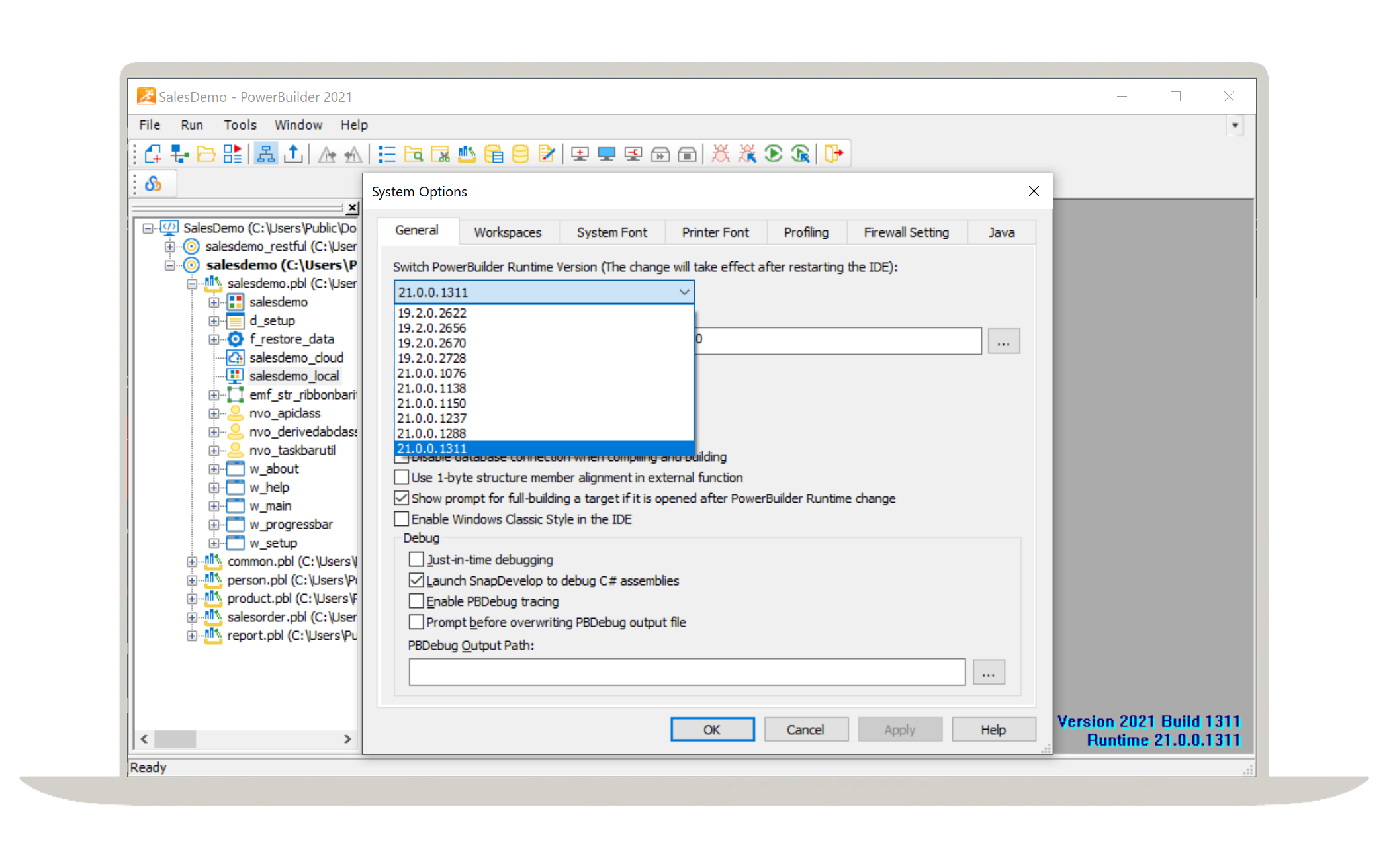
Even if decoupled runtime was available for 2019 R2, you should not migrate to 2021! Migrating your code to 2021 make the pbl's not readable from PB 2019.x. You should first set the IDE to use the appropriate runtime (in you case 19.1.0.2353 isn't available), and after that work with the new IDE. If you migrate to 2021 and then try to use, example: 2019 R3 2728, it won't be able to read your pbls. That's the way it was designed. I do use this feature only to switch from one ebf to another. The only reason you would really need to use a later version is to take advantage of new features added in the IDE, like regular expression search (this will be available in PB 2022 when it will be released)...
Andreas.