What I use is Araxis Merge (not free) but there's "Meld", "WinDiff", etc. https://alternativeto.net/software/windiff/
The best is to try manipulate the dw by editing the source code, like Michael said, but that's not always possible and the changes have not always been done by yourself.
What I then use to do, when I have to compare dw's changes, is to have the newest version on the right and manually find the corresponding line in the older version on the left and cut and paste that line to the same height (in the left panel) as in the right panel. So on until all rows are corresponding and now only show the real differences.
It's a bit of work, but it can be done.
Quite some time ago, I requested Appeon to make dw's have a fixed order in the exported code. The ordering could be done by fieldname or the internal id etc. Doesn't seem like they're in a hurry with that change though, which is understandable with all the other stuff going on.



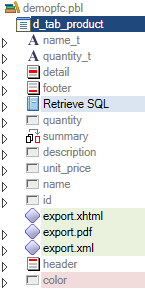
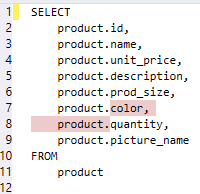
Not too sure what you mean with Z-order though. Are you referring to "bring to front, send to back- order"? Still not a very visible thing for a developer, unless objects overlap each other, but maybe I'm totally misunderstanding you here, so sorry if that's the case.