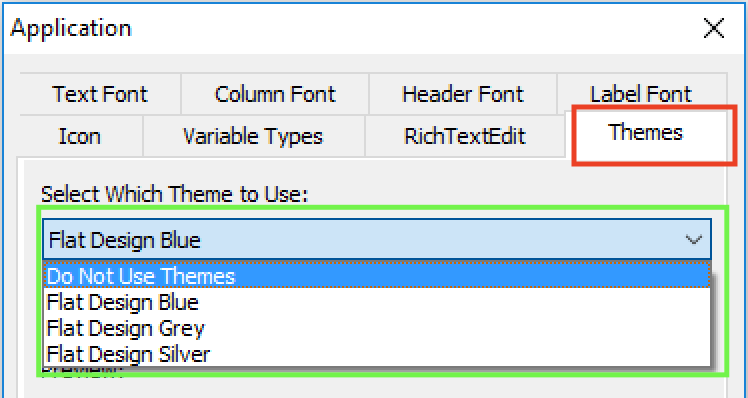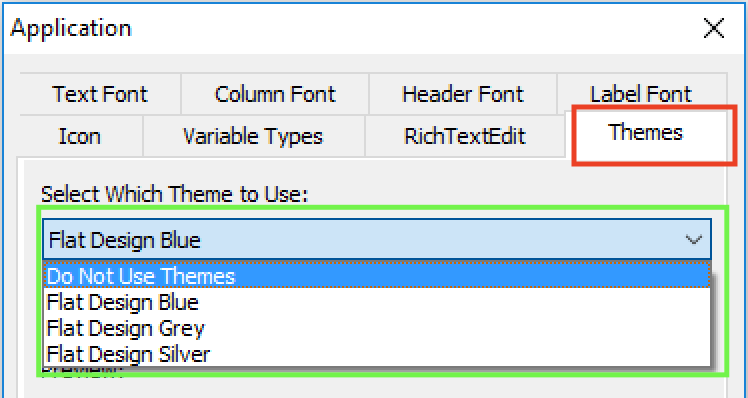PowerBuilder 2019, released on May 31, 2019, brings to the table C# development capabilities (a C# IDE and .NET data access objects), enhanced REST Web API client for PowerScript desktop and Web apps, new UI technology for PowerScript desktop apps, and numerous other enhancements. But what we want to discuss in this blog article is the world of new features that PowerBuilder projects can take advantage besides what is in the box.
Let’s first start with the world of cloud-based services. These days pretty much anything you want to do is offered as a cloud-based service - some free and some paid. For example, you may store and share documents using Dropbox, and then sign legal documents with DocuSign. As another example, you may strengthen your application security with two-factor authentication using Google’s free app (iOS/Android). In general, most cloud-based services can be incorporated into PowerBuilder projects by using either the HTTP client or REST client in combination with tokens.
Now if you modernize your app architecture with the new C# Web APIs of PowerBuilder 2019 your world of (free) features kicks up to another level. In general, any library on NuGet that is compatible with the .NET Core framework can be used in your C# Web API. For example, just by adding a few lines of code and the Swashbuckle library you can automatically create documentation for your C# Web APIs. Just keep in mind to read the license agreements because most but not all libraries on NuGet are free. Aside from the libraries on NuGet, let’s not forget what the .NET Core framework and C# language itself provides.
While this blog doesn’t give you a detailed technical recipe, we hope it has piqued your interest to explore popular cloud services and libraries on NuGet. You can further your knowledge about the new features of PowerBuilder 2019 by watching the release webinar. If you get stuck, take advantage of the community Q&A. And we hope you will attend Elevate 2019 to get live training on the new features of PowerBuilder 2019.