PowerBuilder 2025 introduces RibbonView, a powerful new feature that lets you display a traditional application menu in a modern RibbonBar layout without any major redesign. This upgrade gives your applications a cleaner, more user-friendly interface while preserving the logic and structure of your existing menu.
One Click to ModernizeWith RibbonView, transitioning from old-style menus to a ribbon interface is simple. PowerBuilder automatically generates a RibbonBar layout based on your current Menu object, so you can give your app a modern look with minimal effort.
To enable RibbonView:
Open your application MDI window in PowerBuilder IDE. In the Properties window, check “DisplayMenuAsRibbonBar” and save. Run the application.That’s it — your existing menu will now appear in a ribbon-style interface, automatically grouped by top-level menu items.
See It in ActionWant to see how it works before trying it yourself? Check out the Menu-to-RibbonBar demo project on GitHub. The example shows exactly how an existing PowerBuilder menu appears in RibbonView, making it easier to visualize the transformation.
PowerBuilder 2025 brings a major leap forward in developer productivity with the introduction of a new ultra-fast compiler, which is designed to complement the traditional PBL compiler and unlock significant performance benefits for modern development workflows.
Lightning-Fast Builds
At the core of the new solution format is a compiler that processes source code stored as plain text. By leveraging an Abstract Syntax Tree (AST) structure, multi-threading, and concurrent processing, the ultra-fast compiler delivers dramatic improvements in build times:
Full builds are 2–3 times faster than those using the traditional PBL compiler. Incremental builds are even faster, ideal for agile iteration and rapid testing.Optimized PowerScript Builds
For even greater speed, developers can take advantage of the "PowerScript Build" option, which skips recompilation of unchanged DataWindows.
PowerBuilder 2025 introduces a modernized code editor designed to make coding faster, cleaner, and more intuitive. Whether you're writing PowerScript or browsing source code, you'll notice the difference right away.
From intelligent auto-complete to cleaner formatting and easier navigation, the new editor adds the kind of conveniences developers expect today. Some standout upgrades include:
Smarter AutoScript that triggers in more contexts and gives more useful suggestions.
Real-time insights with parameter hints and hover-based variable info (QuickInfo).
Modern editing tools like code folding, multi-cursor editing, and bracket matching.
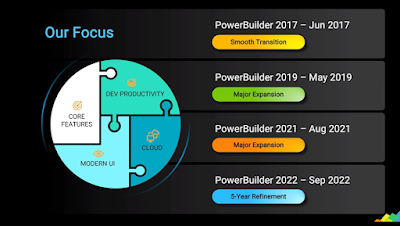
Elevate 2023 was a bit different than the last three Elevates (2020, 2021 and 2022). It was still online and free like the last three. However, this one was one day only and only had a single track. Nonetheless, I thought it went well. In fact, based on the content of the chat it seems like the participants were more excited about the new (2022 R2) and planned (2025) features than they have been for some time.
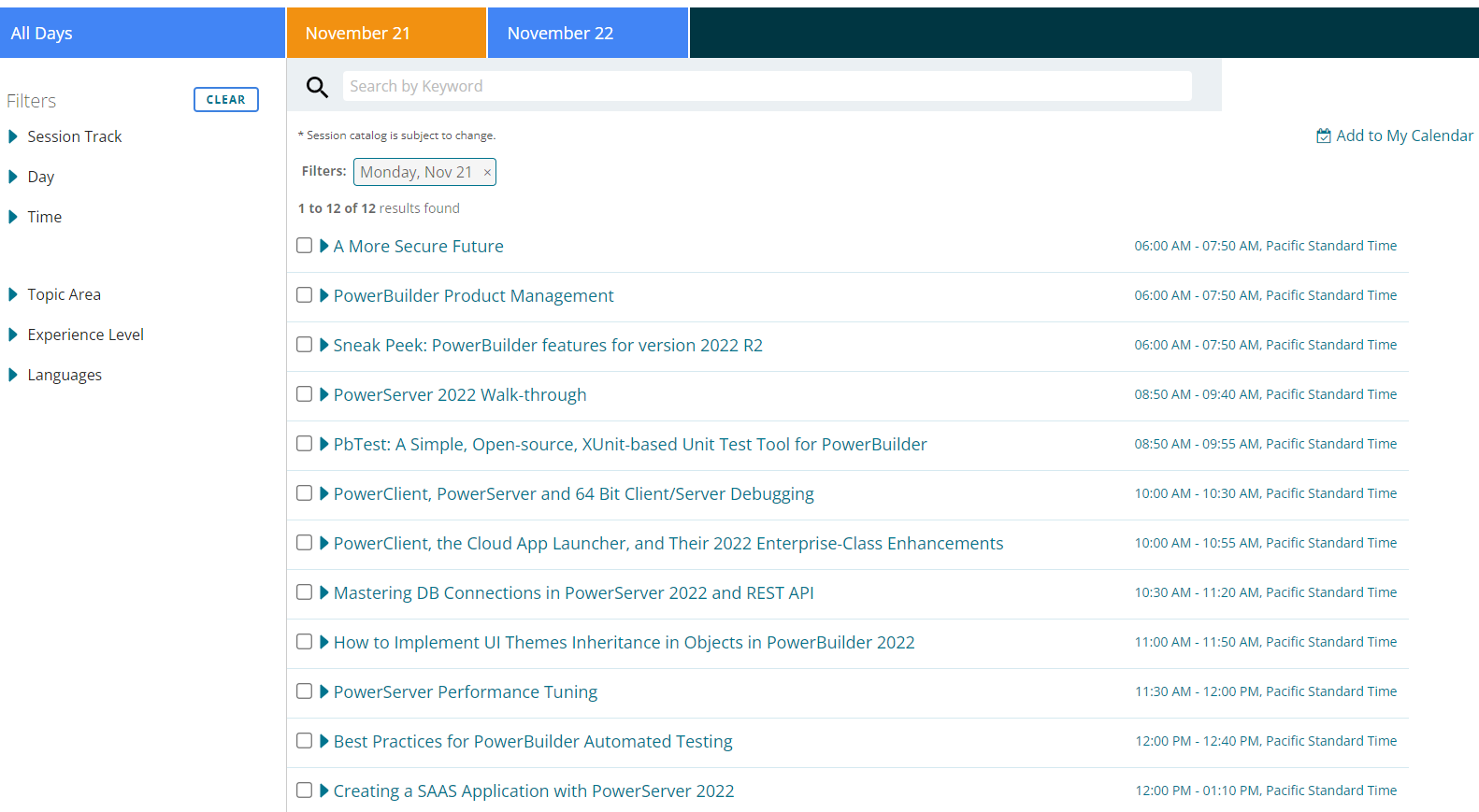
Intro
Elevate 2022 was an online only and free conference just like the year prior. One major difference this year is that there wasn't a call for papers. Instead, I believe Appeon reached out to a number of the regular presenters from prior years and asked them to present at this years event.
Registration
Handled through the Appeon website again. One of the things I asked for last year was the ability to check off multiple sessions and have the site create a multi-event calendar import file. And I'm happy to say this year I got my wish! I also asked for a calendar view of the sessions so I could pick and choose between sessions running concurrently, and I got that as well.
Intro
As with Elevate 2020, it was online (and free) again in 2021. Given the way that COVID mutates, they're currently planning on doing Elevate 2022 virtual as well.
Registration
Once again, the registration was done through the Appeon website. I'm still waiting for the option to select several sessions and get a single ICS file for all the sessions. Minor inconvenience. It occurred to me this year that I'd also like to be able to see all the available sessions in a calendar format to help me pick and choose between sessions that are running concurrently. Also not a biggie, just a convenience.

Well, this year's conference was definitely different. As a result of COVID Elevate 2020 was entirely online. In other words, no breakfasts, lunches, evening events, happy hour, etc. so they won't be part of the review this year.
Summary
I thought it went quite well, particularly given it was Appeon's first attempt at doing an entirely online conference.
Registration
Registration was done entirely through the Appeon website. The course catalog allowed you to see the session schedule and select those you wanted to attend. You could then download a calendar invite that you could use in your own calendar to remind you which sessions you wanted to attend and when they started. I had some issues with that when the catalog was first released, notified Appeon, and they had the website corrected by the next morning. About the only thing I would ask they add is the ability to select several sessions and then be able to download a single calendar invite file that contained all the sessions. Instead. I had to download separate invites and import them one by one into my Google Calendar.
The new generation of PowerServer (PowerServer 2021) will enable you to automatically deploy PowerBuilder projects as “installable cloud apps”. The apps are installable on desktops or pads. Cloud meaning the database and the database-related operations residing in the cloud (rather than on-premise) with automatic deployment of the client to users over the Internet. In other words, you can think of “installable cloud app” as the modern app that requires Internet connection to install and run. For more information, refer to Whitepaper: Deploying PowerBuilder Apps to the Cloud.
Furthermore, the upcoming revision of PowerBuilder (PowerBuilder 2019 R3) will provide a new deployment method: PowerClient. PowerClient aims to solve the headaches associated with deploying and updating client/server applications on premise (i.e. local area network). It will no longer be necessary to create your own installation programs or to manually install and update PowerBuilder applications to each Windows desktop machine. For more information, refer to Whitepaper: Automating On-Premise Deployment of PowerBuilder Apps.

The event was held at the same location as last year, except that last year it was a Sheraton and this year it's called Philadelphia Marriott Old City, (Marriott bought out Sheraton in 2016 and has been upgrading the old Sheraton hotels since.) The event ran from Oct 28th to 30th. This is the third year Appeon did it themselves, and they really seem to have worked out all the kinks. It was an excellent conference.
Registration
As with last year, you could check in for the event on the evening the day before the event started, which I did. The only real downside this year is that the badges didn’t have the person's name printed on them. It does have a QR code on the front which can be used to access the session catalog, and the back has a map showing how to get to Monday night's special event. I suppose that made check-in much easier as they didn't have to search for a particular person's badge. However, I would have liked to have an option to include a name. Perhaps a white strip at the bottom where we could write it in with a Sharpie or a clear plastic envelope or some other means of attaching a business card. A number of us did find a solution for that on our own.
Breakfast
Same as last year, biscuits with egg and sausage, fruit and coffee. Better that most conference breakfasts. At least it worked for me. I took a couple of them and then just ate the egg and sausage.

PowerBuilder 2019, released on May 31, 2019, brings to the table C# development capabilities (a C# IDE and .NET data access objects), enhanced REST Web API client for PowerScript desktop and Web apps, new UI technology for PowerScript desktop apps, and numerous other enhancements. But what we want to discuss in this blog article is the world of new features that PowerBuilder projects can take advantage besides what is in the box.
Let’s first start with the world of cloud-based services. These days pretty much anything you want to do is offered as a cloud-based service - some free and some paid. For example, you may store and share documents using Dropbox, and then sign legal documents with DocuSign. As another example, you may strengthen your application security with two-factor authentication using Google’s free app (iOS/Android). In general, most cloud-based services can be incorporated into PowerBuilder projects by using either the HTTP client or REST client in combination with tokens.
Now if you modernize your app architecture with the new C# Web APIs of PowerBuilder 2019 your world of (free) features kicks up to another level. In general, any library on NuGet that is compatible with the .NET Core framework can be used in your C# Web API. For example, just by adding a few lines of code and the Swashbuckle library you can automatically create documentation for your C# Web APIs. Just keep in mind to read the license agreements because most but not all libraries on NuGet are free. Aside from the libraries on NuGet, let’s not forget what the .NET Core framework and C# language itself provides.
While this blog doesn’t give you a detailed technical recipe, we hope it has piqued your interest to explore popular cloud services and libraries on NuGet. You can further your knowledge about the new features of PowerBuilder 2019 by watching the release webinar. If you get stuck, take advantage of the community Q&A. And we hope you will attend Elevate 2019 to get live training on the new features of PowerBuilder 2019.
Now that PowerBuilder 2019 and its new C# development capabilities are in beta, we are starting to get questions about the future of PowerScript desktop apps. Specifically, does Appeon recommend developers to move away from PowerScript desktop apps? And related to this point, will Appeon be enhancing or just maintaining the features of PowerScript desktop apps?
A quick look at the PowerBuilder roadmap page and it is obvious we have put much focus on the C# language, open standards, and cloud architecture. Increasingly, most new .NET projects have such high-level requirements. Perhaps this is why the .NET framework is radically different these days – the .NET Core framework is open source, cross OS, and targeted for cloud deployment. And unfortunately, we could not use any of the .NET stuff Sybase did because it didn’t meet these requirements. So certainly, we had to put a lot of focus on non-client/server features.
Now let’s assume for the sake of argument that the cloud is the future and focus on if and how a PowerScript desktop app fits into such future. A native UI technology (e.g. PowerScript desktop app) has certain advantages over HTML (e.g. ASP.NET page) and vice versa. However, for most line-of-business apps we believe a native UI technology offers the best set of tradeoffs. Key industry players like Microsoft seem to be recognizing the shortcomings of HTML and trying to lessen this gap with Progressive Web Apps (PWAs). At Appeon, we think it makes more sense to “cloudify” the PowerScript desktop app than replace it with some other technology.
In fact, we began to “cloudify” the PowerScript desktop app the second we took over PowerBuilder, which we did on top of its existing C++ runtime and PowerScript language. Starting with PowerBuilder 2017, we introduced an all-purpose HTTP client, a REST-specific client, an OAuth2 client (with support for tokens), and JSON handling (parsing, generating, packaging). And in PowerBuilder 2019, we have significantly enhanced all of these features, especially how they integrate with the DataWindow to minimize the amount of coding you do.
But of course, there is still more work for Appeon to do with the PowerScript desktop app to make it attractive for new projects, no matter they are client/server or cloud based. This is exactly why in every single release for the foreseeable future we have planned to bring major new features to the desktop target. For example, in PowerBuilder 2019 we will revamp the UI of desktop apps. And in PowerBuilder 2021 we plan to revamp deployment of desktop apps (from the cloud). Beyond that, it would be silly of us to say now, and most vendors wouldn’t even say this much.
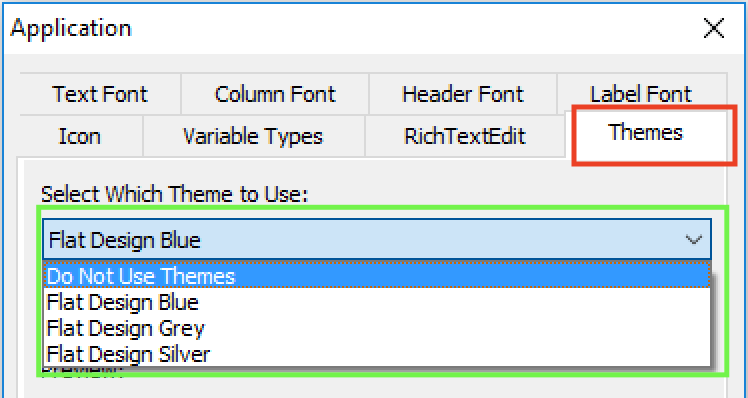
With the upcoming release of PowerBuilder 2019, Appeon has added a new feature called “UI themes”, which enables you to control, through a style sheet, how the various visual objects and controls of PowerBuilder render. Of course, the style sheet covers the basics of changing the appearance, for example through fonts, colors, and border styles. But you can also change the user experience (UX) of interacting with visual controls by adjusting properties of various states, for example hover, pressed, focused, disabled, and so on. Let’s take a deeper look at this new feature.
There is a new “Themes” tab added to the application object’s additional properties that allows you to specify whether to use this new feature, and if yes, what theme to use. Several pre-built themes are provided, but you can customize these themes or create your own. For details on how to do this please refer to the UI themes tutorial.
Below is an example of a PowerBuilder app with the “Flat Design Blue” theme applied. Besides the obvious difference in appearance compared to the Windows ’95 look that is common of many older PowerBuilder projects, this theme automatically enlarges the selected row in a DataWindow so it is easier to read. This is just one example of creating a better UX (arguably).
Of course, you could certainly manipulate the properties of PowerBuilder’s visual objects programmatically (using PowerScript). However, this would be more labor intensive to implement and costlier to maintain in the long run than using a style sheet to manage all these. Furthermore, you would not be able to achieve the same UI & UX as shown because the new UI theme feature allows you to control more properties of the visuals than through PowerScript manipulation. For example, you can control the color and style of the lines that divide columns in the DataWindows or sections of a graph. As another example, the TrackBar control, by adjusting several different properties, gets a major makeover. These examples mentioned are illustrated below.
UI themes are fully customizable and of course, you can create your own. To customize one of the pre-built themes you simply edit the theme’s style sheet Themes.json (in JSON format), which is located under C:\Program Files (x86)\Appeon\Shared\PowerBuilder\theme180\%theme%. Editing the theme’s style sheet is quite straightforward and intuitive. Here is a short code snippet of the “Flat Design Blue” Themes.json file:

Summary
This was the second time that Appeon had hosted a PowerBuilder user conference on their own, and once again I thought it went extremely well, even better than the prior year. As with the prior year, attendance was good and quite diverse.
Facility
The conference was held in the Sheraton Philadelphia Society Hill Hotel. As it is a hotel and in a popular area with a number of other hotels nearby, there was no need for Appeon to provide transportation to and from the conference location as was required last year.
The meeting area was divided into four sections as highlighted in orange below: A&B (A1, A2 and B all combined), C, D and E (E1 and E2 combined). The keynotes were given in A&B and sessions were running concurrently in A&B, C, D and E. Breakfasts were provided in the Ballroom Foyer and lunches in the Hamilton Room.

This years Elevate 2018 Conference is now fast approaching so it is time to register to benefit from the significant amount of technical sessions scheduled. The technical sessions should be of interest no matter you are primarily maintaining an app or looking to elevate your apps to the next level. The conference itself this year is scheduled for November 5-7, 2018 in Philadelphia at the Sheraton Philadelphia Society Hill Hotel, and your registration fee covers the 60+ hours of technical sessions, breakfasts and lunches, and admission to a special evening networking event.
The conference will start out with an information-packed keynote address that will cover many exciting items about PB 2017 R3, the upcoming PB 2018, and the latest updates to the product roadmap. The keynote will also address the new C# features of PB 2018 with valuable information, such as:
How PowerBuilder 2018 fits in the .NET ecosystem?How PowerBuilder 2018 takes your apps to the cloud?How will PowerBuilder modernize the UI of your apps?What are the latest updates to the PowerBuilder roadmap?Many technical sessions are planned related to the key features and technologies of PB 2018 such as: .NET Core framework direction, n-tier REST based architecture, the new C# DataStore/ModelMapper, and so on. Following the keynote address, various daily technical sessions will commence focusing on hot topic areas such as: C# with PowerBuilder, Modernizing your UI/UX, Cloudify Existing App, Integration, Design & Best Practices, and Development Productivity. In between these sessions, you will be able to schedule time to meet one-on-one with the Appeon Product Team or Appeon staff to discuss your specific project questions or challenges.
Building on the excellent feedback from last years Elevate 2017 conference, you will be excited to hear that many of last years presenters will also be returning to Elevate 2018 to present fresh new topics for this year. On the Appeon side, the Elevate 2018 conference will also have the pleasure of key people from the Appeon Product Team, including Appeon CTO John Qi and Appeon product manager Julie Jiang, and of course other Appeon staff. Many of the returning conference presenters are also well-known Appeon MVPs such as: Bruce Armstrong, Marco Meoni, Michael Kramer, and Matt Balent, just to mention a few. There will also be a host of presentations from real-life Appeon customers who will educate you how they overcame project challenges or used new features of PowerBuilder.
The daily agenda will start with a continental breakfast at 8:00am followed by Education Sessions from 9:00am to 12:00pm, where afterwards lunch will be served. Following lunch, the Education Sessions will continue from 1:00pm through until 5:00pm. On the last day, the Education Sessions will conclude earlier at 3:00pm for those wanting to catch an early flight or drive back home.

PowerBuilder 2017 R3 contains a pleasant surprise for the PowerBuilder Universal Edition customers. Prior to this release of PowerBuilder, the Universal Edition included the PowerServer Mobile edition only. This meant that the developers were restricted to the building mobile (iOS and Android) apps only unless they purchased developer licenses of PowerServer. Beginning in R3 though, Appeon has now included both the PowerServer Mobile and Web development licenses (for .NET) within the Universal Edition installation. This now means that the PowerServer Toolkit, which is utilized from within the PowerBuilder IDE, can be used to also deploy PowerBuilder projects as Web apps to the provided development-use PowerServer, as follows:
Figure 1- PowerServer Toolkit project for Web and Mobile deployment
Aside from being able to convert existing projects to Web apps, another “hidden gem” that is included in PowerServer Web is a feature known as Installable Web Applications (IWA). IWA takes advantage of your application being web-deployable but replaces the Web browser with its own container known as the IWA Runner. The IWA Runner removes the dependency on the Web browser, including dependency on its configuration and permissions to install the web browser plugin. This makes it even easier and more seamless to deploy PowerServer Web apps to users. You get the same benefits of running in a Web browser, but you can access your apps like a typical desktop application. Specifically, IWA installs your web-based application as a Windows short-cut on the user’s machine. When the application user selects the application short-cut, the PowerServer Web application is downloaded just-in-time (JIT) to the client machine and executed.
Figure 2- Actual IWA application short-cut
Since both the Web browser and IWA-based applications derive their JavaScript code from PowerServer at run-time –as soon as you deploy an updated application to the PowerServer, your application users will be using the latest version automatically without all the deployment headaches of traditional EXE based applications.
Appeon CodeXchange

Appeon has now fully resurrected the CodeXchange side of PowerBuilder-related resources for the developer community under the new Appeon Community website. Previously, the CodeXchange code samples were loosely housed underneath the main Appeon Website and “read-only”, which was not conducive for expanding the code examples, exchanging ideas about a particular code sample, or easily find code samples of interest. These limitations have now been addressed by housing the CodeXchange under the new Appeon Community website, as follows:
The new CodeXchange home allows for a much better code sample navigation and searching experience. It is better structured around the programming language and deployment targets you are interested in. It is easy to see if there are any new items and when the most recent activity occurred. You also have an advanced search functionality by clicking the “Search Code” button, as follows:
Figure 1- Advanced Search
When viewing a particular code sample, the new CodeXchange area now allows you to interact with the author and fellow developers. You can exchange ideas about or discuss the code sample by posting a reply. For example, you may want to ask the author a question or you may have suggestions for other Appeon Community users how to benefit from this code sample. And you can easily share the code sample with anybody by using the various sharing options, such as: email, Twitter, Facebook, Google, etc. interactions, as follows:

PowerBuilder 2017 R2, released in January 2018, added TLS 1.2 support in the new HTTP Client and RESTful Client components. Both objects have a property named SecureProtocol that can be set to a value of five (5) to ensure only TLS 1.2 protocol is utilized. TLS 1.2 takes advantage of the use of the higher SHA-256 encryption standard and the client and server’s ability to specify the accepted hash and signature algorithms. TLS 1.2 also supports authenticated encryption, TLS extensions, and AES cipher suites.
PowerBuilder 2017 R3, released in July 2018, upgrades PowerBuilder to support the new OAuth 2.0 specification – often just commonly referred to as OAuth2. With the inclusion of OAuth2 features, application developers and their resulting applications can take advantage of the security features of OAuth2. Before the average developer utilizes the new OAuth2 features of PowerBuilder, it helps if you understand the concepts behind the OAuth2 implementation.
OAuth2 is an authorization framework that enables applications to obtain limited access to user accounts on an HTTP service. Many popular third-party HTTP services use OAuth2, such as GitHub, Google, Facebook, etc. – just to name a few. OAuth2 works by delegating user authentication to the service that hosts the user account and authorizing third-party applications to access that user account. The OAuth2 system provides authorization flows for web, mobile and desktop applications. It does this by using four OAuth2 roles, which are: Resource Owner, Client, Resource Server and Authorization Server. The OAuth2 framework defines these roles as:
Resource Owner is the user who authorizes an application to access their account.Resource Server is the server hosting protected data (for example Google hosting your profile and personal information).Client is any application requesting access to a resource server. Before it may do so though, it must be authorized by the user, and the authorization must be validated.Authorization Server is a server issuing access token to the client. This token will be used for the client to request the resource server. This server can be the same as the authorization server (same physical server and same application) as this is often the case.
High Level Flow

PowerBuilder R2, released in January 2018, added native support for both the Git and SVN (Subversion) source code control (SCC) software. This native support, where PowerBuilder interfaces directly with these popular SCC systems using their native APIs, allowed PowerBuilder to support more SCC features as well as realize much faster SCC performance and reliability. SCC can be accomplished without requiring the TortoiseGit and TortoiseSVN client software, but to get the full benefits of Git or SVN we recommend installing and using the appropriate Tortoise client software.
PowerBuilder 2017 R3, scheduled to release in the summer of 2018, adds support for additional native APIs of Git and SVN (i.e. more SCC features in PowerBuilder) as well as some usability enhancements. The new features and enhancements include: difference comparison, logging, locking (SVN only, but this is not really needed for Git – more on that in a future blog), support for OrcaScript compiles via Git/SVN, and no longer needing the PBG file (PB’s legacy SCC mechanism). These new SCC features and usability enhancements greatly improve developer productivity when using PowerBuilder with Git or SVN.
It worthwhile to point out that Git and SVN are not the same SCC architectural wise. In a nutshell, Git architecture is based on a distributed approach while the SVN architecture is based on a traditional centralized approach. While both Git and SVN overlap in solving SCC problems, there architectural differences poses trade-offs. A centralized approach like SVN can make administration of the SCC much easier to manage versus Git, but at the cost of some developer productivity and flexibility.
On the other hand, Git allows multiple developers to work on the same object, branching and rewriting history, and offline development, just to name a few of its highlights. However, this comes at the expense of having to merge changes across local developer repositories due to its distributed nature, which under most circumstances TortoiseGit can automatically resolve for you should it happen.
Git is the source code version control system that is rapidly becoming the standard for Microsoft as well as many public (e.g. open source) projects. This was highlighted in 2018 with Microsoft’s acquisition of GitHub. Also, a number of other popular SCC systems now support using Git as the SCC repository. In fact, the default configuration now for TFS is using Git (rather than TFVC) as its repository.

PowerBuilder’s prowess to be able to enable Win32 and Win64 native applications to directly interact with the Internet universe started when Sybase added the iNet object class to the PowerBuilder System Class area. The iNet object object’s methods allowed native PB apps to link out to a specific URL via the LinkToURL command, send data to a specific URL via the PostURL command and/or read data from a URL via the GetURL command. While this is still in PowerBuilder 2017 R2 for backwards compatibility, its functionality limitations and security vulnerabilities (only supports up to TLS 1.1) definitely makes it worthwhile to explore the new HTTPClient object, which we will discuss in this blog.
Figure 1- iNet object as seen in the PB IDE's Object Browser
In modern-day Internet interactions, applications often require more advanced functionality within their URL processing and support for at least the TLS 1.2 protocol is a must. Thus, starting in PB 2017 R2, Appeon added the HTTPClient object to the PowerBuilder’s System Class area. The HTTPClient object is designed to take over from the iNet object and to provide key advanced features that were requested of the iNet object even way back in the Sybase days of PowerBuilder but were never implemented. Some of these key advanced Internet features requests were to: set Request Header(s), read a Response object’s Header or Body, get the Response Code from a Request, process binary data, handle JSON data, and of course support TLS 1.2.
You may be wondering why Appeon didn’t just enhance the iNet object? One of the key reasons for introducing a new HTTPClient object class rather than revamping the existing iNet object was to avoid iNet object class behavioral changes that could break existing apps when migrating to newer PowerBuilder releases. The other key reason was an entirely new implementation was necessary so that the RESTClient object (covered in another blog) could make use of the HTTPClient. This was important design consideration by Appeon such that PowerBuilder would have a modularized and extensible architecture.



