-
 Sathishkumar S
Sathishkumar S
- PowerServer
- Friday, 7 November 2025 04:37 PM UTC
Hi All,
We have deployed our PowerServer application to production and are experiencing slowness across the board for nearly all users.
When comparing performance between the client-server and PowerServer versions, screens that open in 2 seconds on the client-server application take 4–5 seconds in PowerServer. This pattern is consistent throughout the application—PowerServer consistently takes twice as long, and in some cases, even longer.
Users are connecting to the application from their laptops via VPN, downloading it from the provided URL.
In the PowerServer project file, under Application → Advanced → Client App Download, the option Download all the app files at app startup is enabled.
Environment Details:
- IDE: PowerBuilder 2022 R3 (Build 3441), Runtime Version 22.2.0.3441 (64 bit)
- Database: Microsoft SQL Server 2019
Web Server IIS:
- Edition: Windows Server 2022 Datacenter
- Version: 21H2
- OS Build: 20348.2461
- Application URL: http://servername:portnumber/application.
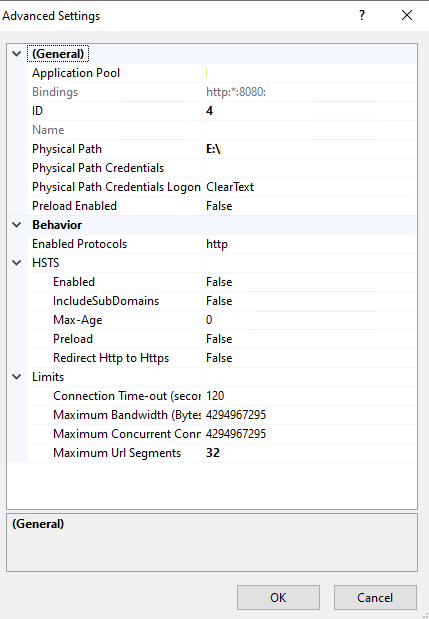
We reviewed the Performance Tuning section in the Appeon documentation but were unable to pinpoint the cause of the slowness.
https://docs.appeon.com/ps2022r3/performance_guide.html
I would like to check if you have any suggestions for identifying and resolving the slowness issue.
Thanks & Regards,
Sathishkumar S
Find Questions by Tag
Helpful?
If a reply or comment is helpful for you, please don’t hesitate to click the Helpful button. This action is further confirmation of their invaluable contribution to the Appeon Community.


