-
 Shilpa Kondareddy
Shilpa Kondareddy
- PowerBuilder
- Tuesday, 22 July 2025 10:17 AM UTC
Hi,
I'm using PowerBuilder 2022 R3 build version 22.2.0.3391
And working with the RibbonBar's Application Button in PowerBuilder.
Under the File menu, I have several menu items, including a "Close" option.
When "Close" is clicked, the visibility of a few buttons is set to false. While the buttons become invisible as expected, the space originally allocated for them still remains in the File menu layout.
Is there any way to dynamically adjust or shrink the File menu height based on the visible items—without reloading or reapplying the RibbonBar XML?
For better understanding please find the below screenshot.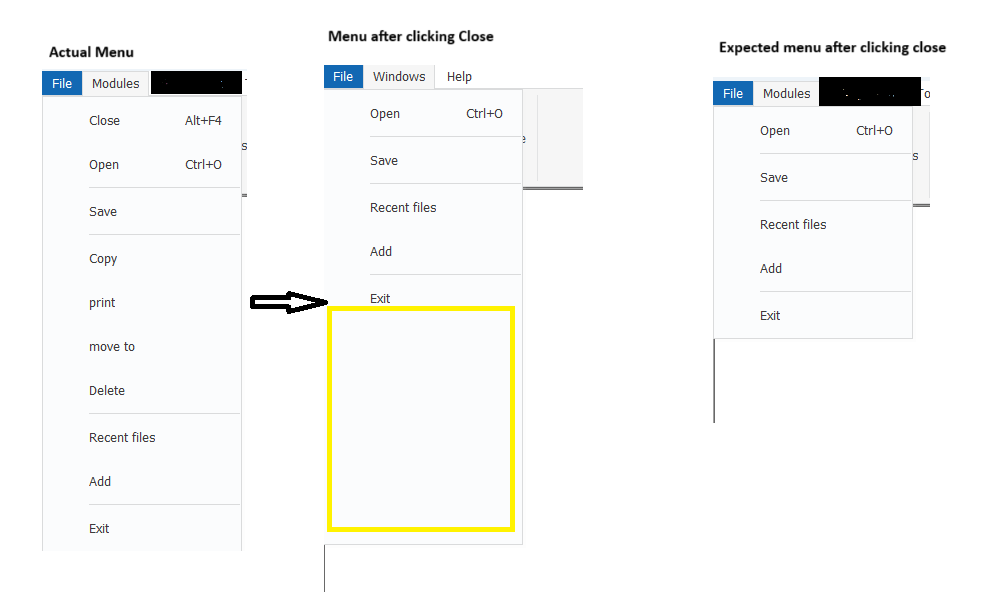
Any suggestions or workarounds would be appreciated!
Thanks,
Shilpa
Find Questions by Tag
Helpful?
If a reply or comment is helpful for you, please don’t hesitate to click the Helpful button. This action is further confirmation of their invaluable contribution to the Appeon Community.


