-
 sachidhanantham ramalingam
sachidhanantham ramalingam
- PowerServer
- Tuesday, 22 April 2025 01:02 PM UTC
Hi,
We are currently using Power Builder 2022 R3 Classic Application.
Planning to modernize our application for cloud deployment, in order to achieve we have tried following steps,
1. Migrated Power Builder 2022 R3 Classic Application to PB 2025 Beta
2. Created Power Server Project, during project creation we have faced some Errors and Unsupported (PowerServer), then we were managed to correct those errors based on suggestions given by power server and able to generated build/deploy
3. But when we try to launch the application "OLEObject.ConnectToNewObject" returns -3 error (to connect the .Net dll's (ComVisible = true)) [i.e., during application launching we are creating OLE Objects for .Net dll's] ,
Note : Same dll's were successfully used in the Power Builder 2022 R3 Classic Application (i.e., .Net dll's are available in the "C:\Program Files (x86)\Appeon\PowerBuilder 22.0" also available in application exe path (in client machine))
Question : How do we use the .Net dll's in Power Server project?
Note : we have added under Application-->External files --> Files preloaded in uncompressed format - Still same OLE error occurred.
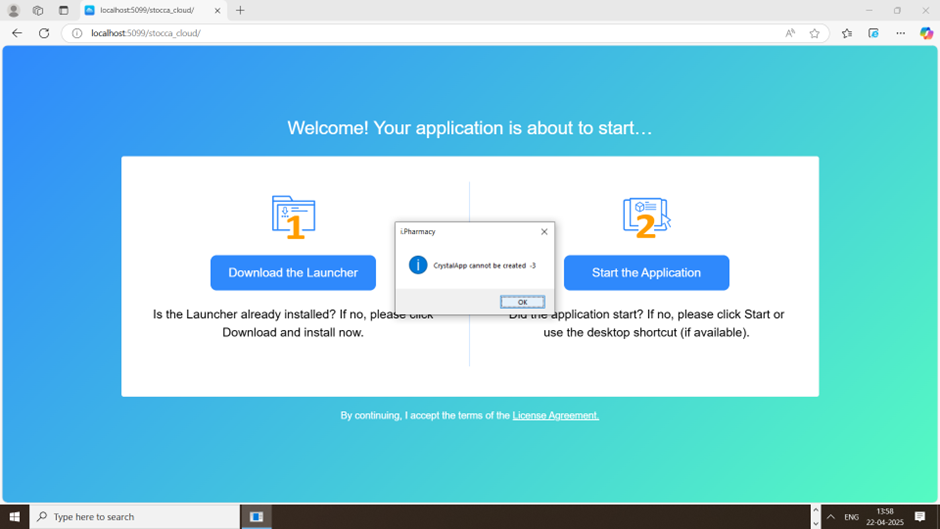
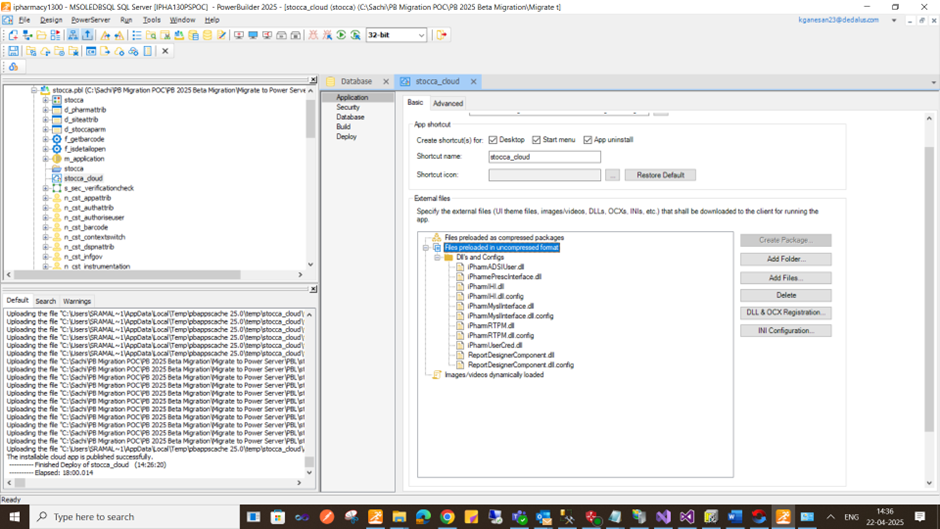
4. Currently we are using .ini file (available in application/exe path) for Database connectivity and other actions,
Question : Can we use the same .ini file for DB connectivity and other actions? if yes, how to do it?
5. Question: Do we need to host the Server API's on IIS separately OR will it add by default during build/deploy process?
Thanks,
--Sachi...
Find Questions by Tag
Helpful?
If a reply or comment is helpful for you, please don’t hesitate to click the Helpful button. This action is further confirmation of their invaluable contribution to the Appeon Community.


