-
 Oranda J
Oranda J
- PowerBuilder
- Friday, 14 November 2025 02:00 AM UTC
Hello!
I'm currently developing a program using PowerBuilder 2025 Build 3711.
What I'm working on now is implementing a screen like the one shown in the image.
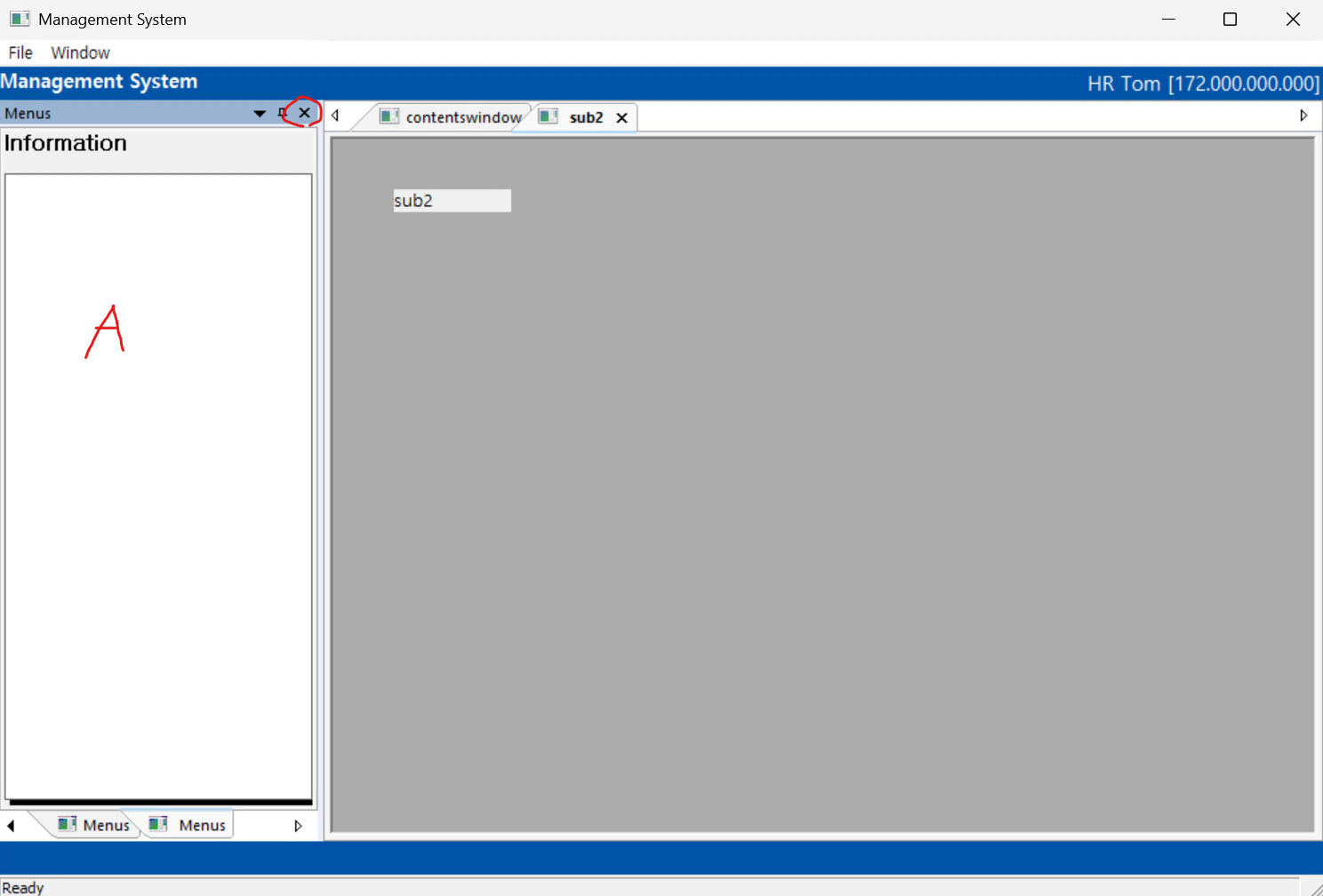
In this screen, I want to make sure the menu area (Section A) doesn't get closed.
When the user clicks the "X" button on the top, the menu disappears, which is causing confusion.
I want to either hide the "X" button or disable its functionality.
Is there a way to achieve this?
What I’ve tried so far:
-
Handling the
closequeryevent-
I couldn’t prevent the window from closing.
-
The event still affects the main window even when triggered from the menu window.
-
-
Window control properties
-
Setting
controlmenu = falseandtitlebar = falsestill shows the button. -
I’ve tried all window types, but none worked.
-
I’ll also attach the source code file I’m currently testing with.
Does anyone know a solution to this?
Find Questions by Tag
Helpful?
If a reply or comment is helpful for you, please don’t hesitate to click the Helpful button. This action is further confirmation of their invaluable contribution to the Appeon Community.


