-
 Peter Thiem
Peter Thiem
- PowerBuilder
- Thursday, 10 April 2025 01:30 AM UTC
Hi Community,
My application uses a 3rd party COM object - Micro Focus Content Manager COM SDK.
In this case it's the "TRIMSDK.Database" COM object.
After updating the product from version 10 to version 24, PowerBuilder can no longer access even the simplest property on the COM object.
Although the version numbers are quite different (10 vs 24), I believe that is due to a naming strategy change, and the differences are minimal.
Any attempt in PowerBuilder to access a this COM object's property gives the message "Error Accessing External Object Property".
With Microsoft Access, I can access the COM object's properties successfully with both the prior version and new version.
With PowerBuilder, I can only get it to work with the prior version.
This affects me in PowerBuilder either 32 bit or 64 bit, and with either 2022r3 b3289 or 2025 b3559.
PowerBuilder can see the objects in the OLE browser (32 bit version shows up, the 64 bit version does not show up, maybe the browser is 32 bit only):
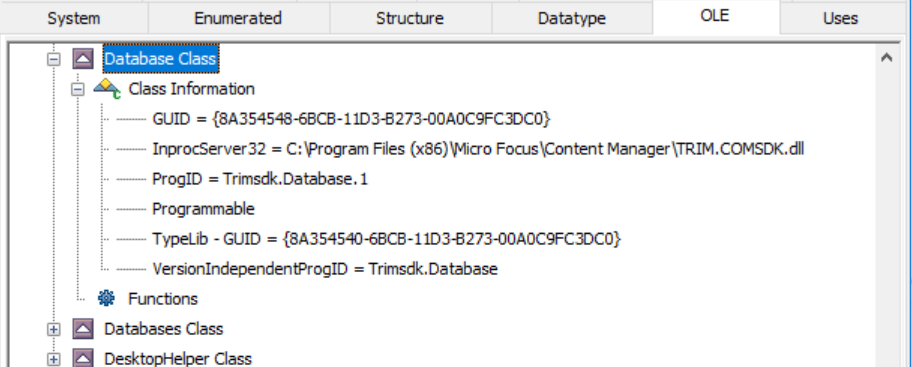
Although I feel likely to be an installation issue or an issue with the 3rd party software. Or something silly with my setup.
But given that it the COM object works in Microsoft Access, are then any ideas, or tricks that could break accessing any property on a 3rd party COM object?
Cheers, Peter.
P.S. I've tried rebuilds, small sample projects, pc reboots, reinstallation of the COM object, 32 bit and 64 bit, 2 versions of PowerBuilder, multiple different PCs.
Find Questions by Tag
Helpful?
If a reply or comment is helpful for you, please don’t hesitate to click the Helpful button. This action is further confirmation of their invaluable contribution to the Appeon Community.


