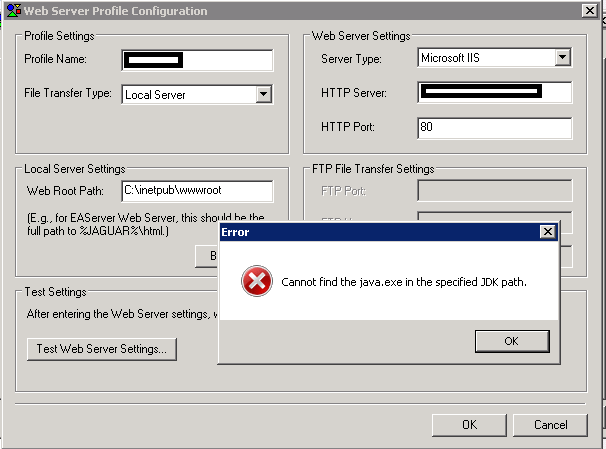Hi,
I'm trying to add new web server profile configuration. When I ser profile name, http server and local server setting then I click button "Test Web Server Settings...". When I clicked it, I get error: Cannot find the java.exe in the specified JDK path.
How to configure this path? What name in Enviroment Variables should have it? Or maybe it is configure in specific file?
Is this JDK path is related with server when I want to deploy app? I try to deploy on MS IIS, so it doesn't have JDK.
Thanks in advance for your help.