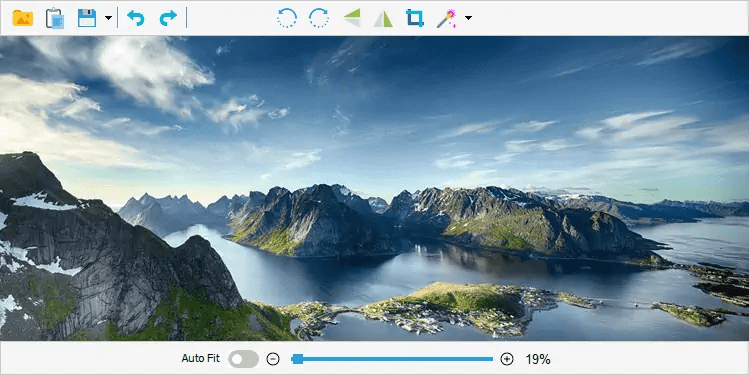Hello,
I'm a bit stuck, google didn't deliver as good as it usually do this time around.
I'm looking for a VERY easy and quick way to resize images from ex. 4k 8MB files to around 2-300 Kb files (let's say 72 dpi 1080p).
Imagine doing this for common formats as ex .bmp & .jpg in PowerBuilder 2019 R3 (PBLs with sample code would be great)
It has to be done locally and I recon' with OLE and/or DLL integration and saved to a file I can convert to a blob and store in a sybase db (no access to the internet).
If anyone know of a solution/product to recommend it would be greatly appreciated.
B