** “Kool” Tip **
GhostScript on Windows 10
PDF Generation for PowerBuilder Classic
 Most PowerBuilder developers know that the DataWindow object class in PowerBuilder (PB) Classic utilizes the open source (GNU) version of the GhostScript (GS) software to convert PostScript printer output into an Adobe PDF (Portable Data Format) file. The challenge this year for PB Developers moving into the MS-Windows version 10 domain, is that all drivers must be signed in order for the new O/S to accept the driver. This creates an issue for the GS installation as even the latest version 9.21 does not supply signed MS-Windows drivers.
Most PowerBuilder developers know that the DataWindow object class in PowerBuilder (PB) Classic utilizes the open source (GNU) version of the GhostScript (GS) software to convert PostScript printer output into an Adobe PDF (Portable Data Format) file. The challenge this year for PB Developers moving into the MS-Windows version 10 domain, is that all drivers must be signed in order for the new O/S to accept the driver. This creates an issue for the GS installation as even the latest version 9.21 does not supply signed MS-Windows drivers.
 The good news though is that the PB Developer can get around this roadblock in the new O/S by following the procedure I used below to install GS v9.16. Without this technique, the GS install will not complete due to finding an unsigned driver. The install will in fact get stuck in a closed loop … select the .INF, get an unsigned driver message, click next, get an unsigned error and voila – your back at the select the .INF file part again in the MS-Windows 10 install printer wizard!
The good news though is that the PB Developer can get around this roadblock in the new O/S by following the procedure I used below to install GS v9.16. Without this technique, the GS install will not complete due to finding an unsigned driver. The install will in fact get stuck in a closed loop … select the .INF, get an unsigned driver message, click next, get an unsigned error and voila – your back at the select the .INF file part again in the MS-Windows 10 install printer wizard!
The following procedure is what I used to circumvent the unsigned GS driver issue in W10, as follows:
1) Hold down the SHIFT key while you click Restart.
2) Once your computer has rebooted, choose the Troubleshoot option.
3) Then select the Advanced options.
4) You will now be prompted to restart your Computer again.
5) After restarting, you will need to press the F7 key!
6) Now your PC will reboot and you will be able to install unsigned drivers without any error messages!
Now during the GhostScript installation, once you get to selecting the printer driver from the GS installation’s LIB folder, you should now see the MS-Windows security dialogue allowing the GS Driver to be installed even though its not signed!
Regards … Chris




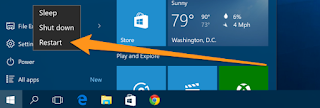
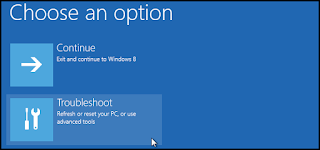
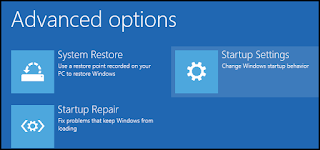

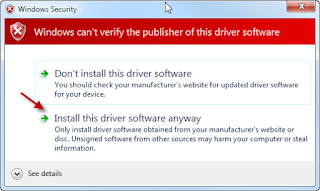
Comments (1)