-
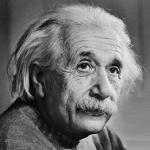 Marc James
Marc James
- PowerBuilder
- Tuesday, 21 January 2020 09:10 PM UTC
Hello, I am looking at creating a mobile application to track multiple lorry GPS coordinates with the aim to display these coordinates of each lorry ontop of a map on a desktop application.
What are the best methods, and are there any tutorials/videos available to get me started?
Do I use embed google maps in the desktop app or do I use another provider?
I know I can rely on the eon_mobile_geolocationx class to retrieve the current position.
I also realise there is eon_mobile_mapex API to do annotations on mobile, but wonder if this can be done on web too.
Thanks
Find Questions by Tag
Helpful?
If a reply or comment is helpful for you, please don’t hesitate to click the Helpful button. This action is further confirmation of their invaluable contribution to the Appeon Community.


