Test PB 2019 R2
- How-to
-
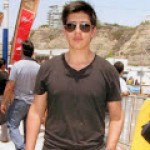 Jorge Escobar
Jorge Escobar
- Beta Testing
- Sunday, 10 November 2019 04:40 AM UTC
Hello everyone
I would like to test the 2019 R2 version since, in that version, it could be the solution to the problem I am having.
As seen in the following image (version 2019 or lower), in the left pane of my window I have a datawindow with a dark background color.
When applying the Theme to the Datawindow, the background.color property changes to white (or to the color defined in the JSON) so it totally modifies my standard, as seen in this other image.
I have tried changing the value of "background-color" in the JSON; however, this change affects even the datawindow grid, form objects, making it unfeasible.
"datawindow":
{
"drawing":true,
"background-color":"#FFFFFF",
"normal-state":
For the comments I read, in the 2019 R2 version you can apply Themes customized for each circumstance. If it is not possible to define custom styles for the Datawindow, it would be advisable that the backgroud-color property should not apply the color defined in the JSON, but should maintain the color assigned to the object itself.
I would appreciate sharing the download link for the 2019 R2 trial version.
Jorge
Find Questions by Tag
Helpful?
If a reply or comment is helpful for you, please don’t hesitate to click the Helpful button. This action is further confirmation of their invaluable contribution to the Appeon Community.


