-
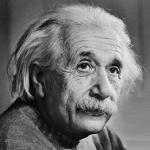 Marc James
Marc James
- PowerServer Mobile (Obsolete)
- Tuesday, 18 August 2020 12:01 PM UTC
Hi,
I wrote a simple app which captures a pictures using the camera , I have deployed it to Android 10 Tablet and it works fine.
But there is an issue , after each picture is taken a file called image(1).jpg is created in the pictrues folder It keeps creating new images in there until it reaches image(32).jpg and then the app stops taking pictures and crashes.
Not sure how this relates to my app as I'm not storing images in the pictures folder but it seems to affect the app.
Once I delete them it carries on, not sure how to solve this.
Find Questions by Tag
Helpful?
If a reply or comment is helpful for you, please don’t hesitate to click the Helpful button. This action is further confirmation of their invaluable contribution to the Appeon Community.


