-
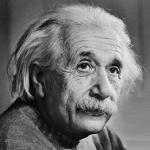 Marc James
Marc James
- PowerServer Mobile (Obsolete)
- Wednesday, 13 November 2019 04:46 PM UTC
Hiya there!
My first time posting here, am hoping someone can point me in the right direction ![]()
I have a live mobile application running which is successfully deployed online. It has been developed in the latest PB2019 Build 2082. I am running it through 4G on my mobile phone, but I am struggling when it comes to taking photos. I've attached the appeon_workarounds.pbl and use it to create my eon_appeon_resize statements to make everything look the right size, this has worked really well. I declare my eon_appeon_resize ieon_resize in the global variables and create the ieon_resize = create eon_appeon_resize. Then when I open any new window, the resizing can be called easily.
But I am not sure how I make a new window that shows what the camera is showing? I'd then like a button to capture that live image, then resize it a bit and send it to the wwwroot folder on the server into a particular folder with a specific name.
I've been following Fili Sosa's https://www.youtube.com/watch?v=41JdieCvog8 youtube video, but he doesn't go into enough detail for me at the 55min 40sec area.
So as a summary I'd like to:
- Know which global variables to define & which objects to create
- Know what I must use to display the current image from the phone/tablets rear camera
- Know what the button script must contain to capture an image and send it to wwwroot/folder
Many thanks and king regards
Find Questions by Tag
Helpful?
If a reply or comment is helpful for you, please don’t hesitate to click the Helpful button. This action is further confirmation of their invaluable contribution to the Appeon Community.


