-
 Vladimir K.
Vladimir K.
- PowerBuilder
- Wednesday, 27 June 2018 08:01 PM UTC
Greeting all.
Just installed PB2017R2 build 1769 on clean windows 10 machine 9 windows 10 pro version 1803 )
I am also running same PB2017R2 build on windows 7 pro machine.
All good on windows 7, but with windows 10 i notice column border properties is messed up, tabs are also look different.
So basically:
left top - search window when i run our installed app
right top - search window, when i run our app from powerbuilder
both on the bottom datawindow and window painters.
Do i missing something? a file? a tweak ?a setup step?
Any help/hint will be greatly appreciated.
Sincerely Vlad
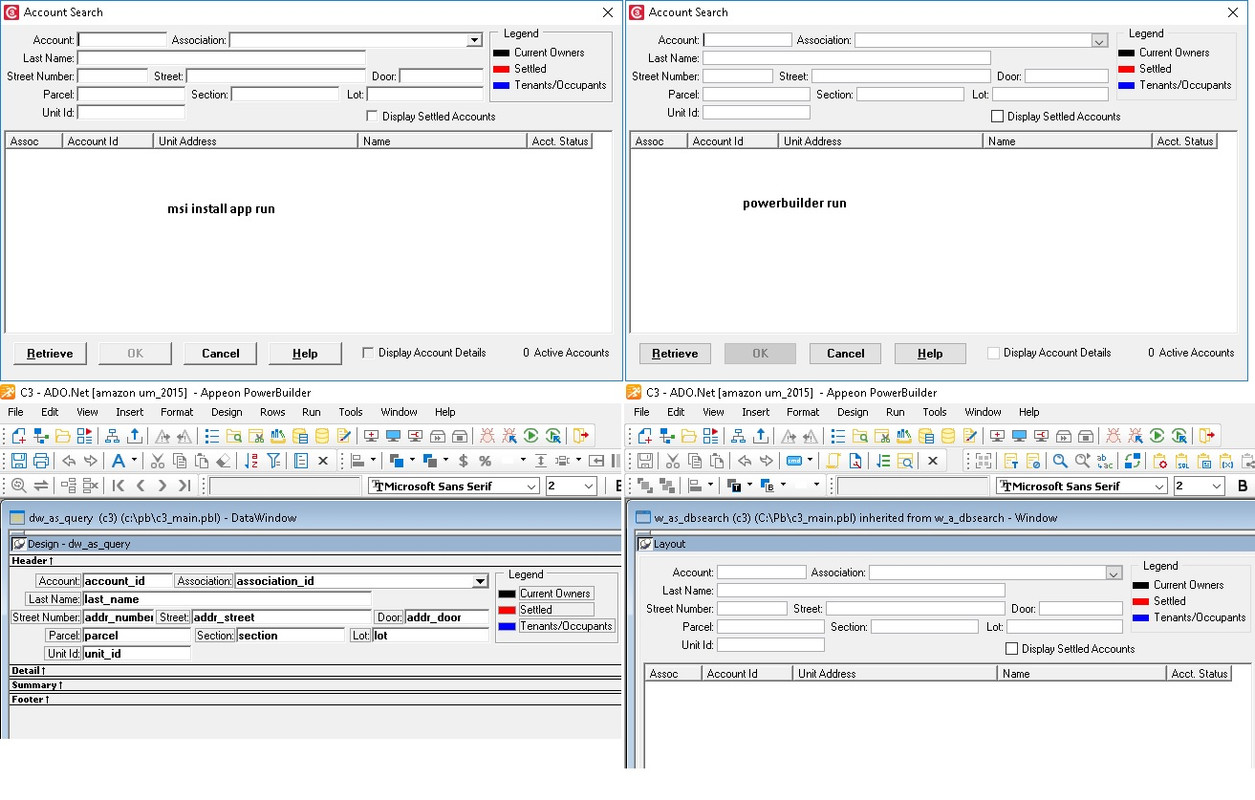
Find Questions by Tag
Helpful?
If a reply or comment is helpful for you, please don’t hesitate to click the Helpful button. This action is further confirmation of their invaluable contribution to the Appeon Community.


