-
 Bill Asby
Bill Asby
- PowerBuilder
- Monday, 24 September 2018 05:16 PM UTC
We recently got PowerBuilder 2017. We migrated a PowerBuilder 12.6 Windows application using the PB2017 IDE. We then built the application and deployed it onto one of our test machines [running Windows 10]. We have found noticeable differences in the compiled application performance between the new PB2017 version and one of our previous PB12.6 versions. Most noticeable are screen launches which are instantaneous with the PB 12.6 but take 5 to 10 seconds with the PB2017.
I am curious if anyone else has observed slower performance with PB2017
I appreciate any comments or suggestions.
Thanks
Find Questions by Tag
Helpful?
If a reply or comment is helpful for you, please don’t hesitate to click the Helpful button. This action is further confirmation of their invaluable contribution to the Appeon Community.


