PowerServer Web for PB 2017 R3
- PowerBuilder PowerServer 2020 or older (Obsolete)
- * Appeon *
- Thursday , 12 July 2018
- 6876 Hits
- 9 Comments
 PowerBuilder 2017 R3 contains a pleasant surprise for the PowerBuilder Universal Edition customers. Prior to this release of PowerBuilder, the Universal Edition included the PowerServer Mobile edition only. This meant that the developers were restricted to the building mobile (iOS and Android) apps only unless they purchased developer licenses of PowerServer. Beginning in R3 though, Appeon has now included both the PowerServer Mobile and Web development licenses (for .NET) within the Universal Edition installation. This now means that the PowerServer Toolkit, which is utilized from within the PowerBuilder IDE, can be used to also deploy PowerBuilder projects as Web apps to the provided development-use PowerServer, as follows:
PowerBuilder 2017 R3 contains a pleasant surprise for the PowerBuilder Universal Edition customers. Prior to this release of PowerBuilder, the Universal Edition included the PowerServer Mobile edition only. This meant that the developers were restricted to the building mobile (iOS and Android) apps only unless they purchased developer licenses of PowerServer. Beginning in R3 though, Appeon has now included both the PowerServer Mobile and Web development licenses (for .NET) within the Universal Edition installation. This now means that the PowerServer Toolkit, which is utilized from within the PowerBuilder IDE, can be used to also deploy PowerBuilder projects as Web apps to the provided development-use PowerServer, as follows:
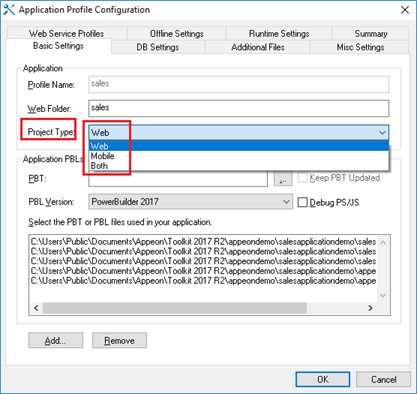
Figure 1- PowerServer Toolkit project for Web and Mobile deployment
Aside from being able to convert existing projects to Web apps, another “hidden gem” that is included in PowerServer Web is a feature known as Installable Web Applications (IWA). IWA takes advantage of your application being web-deployable but replaces the Web browser with its own container known as the IWA Runner. The IWA Runner removes the dependency on the Web browser, including dependency on its configuration and permissions to install the web browser plugin. This makes it even easier and more seamless to deploy PowerServer Web apps to users. You get the same benefits of running in a Web browser, but you can access your apps like a typical desktop application. Specifically, IWA installs your web-based application as a Windows short-cut on the user’s machine. When the application user selects the application short-cut, the PowerServer Web application is downloaded just-in-time (JIT) to the client machine and executed.
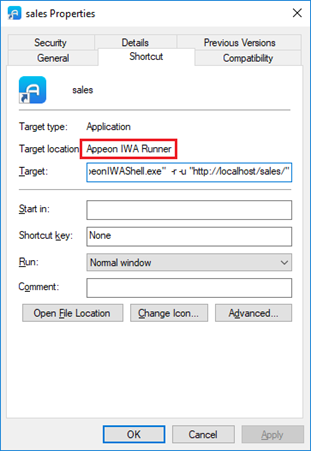
Figure 2- Actual IWA application short-cut
Since both the Web browser and IWA-based applications derive their JavaScript code from PowerServer at run-time –as soon as you deploy an updated application to the PowerServer, your application users will be using the latest version automatically without all the deployment headaches of traditional EXE based applications.
A second “hidden gem” of the new PowerServer in PB 2017 R3 is that it now supports the local database feature for your mobile projects so that you can create offline mobile apps. Previously, this required the purchase of a separate PowerServer license. This feature allows either a local SQL Anywhere or SQLite database to reside on your iOS or Android device. For developers utilizing SQL Anywhere, the MobiLink product can also be used to synchronize the local mobile device’s database with a centralized DBMS. For developers utilizing SQLite, some DBMS vendors provide DB synchronization solutions or you can consider to develop your own solution.
The new PowerServer (for .NET) included with PB 2017 R3 now has no restrictions or limitations on the functionality it supports relative to its perpetual-licensed cousins. The only restriction of the developer license of PowerServer is that it may be used for development and testing use only (as you may expect). Production licenses of PowerServer for mobile-only deployment also continue to be included free with your Universal Edition subscription. The new Web browser, IWA, and mobile local database features included in the Universal Edition of the new PB 2017 R3 release will now enable PowerBuilder developers to explore building projects with all the features that PowerServer provides.



Comments (9)