In order to use PowerFilter in Powerserver Web you need to change 3 things to work around appeon problems.
1) Structure comment
Powerserver Web does not support comments in structures and will skip processing the entire structure. So your structure won’t be in your deployed application and powerfilter won’t work at all. So, you have to delete all the comments in the 2 structures in powerfilter.
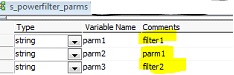
2) datawindow text object expressions
Both the visible and the text value expressions don't operate the way they do in powerbuilder. The visible expression seems to be ignored entirely if the visible checkbox is checked. You can get this to work by removing the checkmark on the visible property. The visible expression will work then. You may notice that the TEXT value has an expression too. That seems to be ignored completely in appeon. No changes are needed for text value.
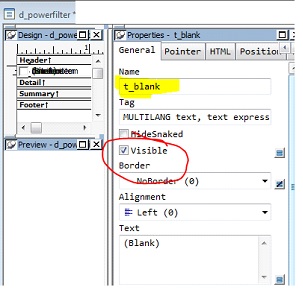
The easy way to select this object is to click on the t_blank text object in the control name list. The t_blank text object is underneath all the columns
3) TRIM(string, boolean)
Powerserver Web trim support is limited to just the string argument. The 2nd argument (boolean) will remove all white space when set to true. This is the case for the left/right trim functions too. Powerfilter uses trim. Powerfilter has additional code to replace the CR/LF with spaces which is needed to remove CR/LF inside the string. So it already removes CR/LF from the start and end of the string. Change the trim to the one without the TRUE, and handle removing other white space such as tabs with replace.
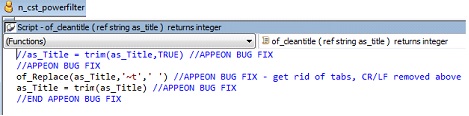



Comments (0)