Perhaps you’ve enabled the titlebar and control menu of a DataWindow control. You may even want the users to be able to minimize/maximize and reposition the control at runtime.
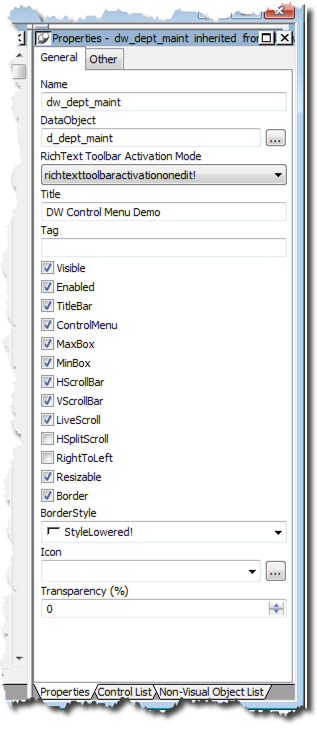
Now you’d like to trap when the user interacts with the control in this fashion in order to execute some logic when they do. Perhaps you’d like to know when/if the user closes the DataWindow control.

Go ahead and map a custom event for the DataWindow control to the pbm_syscommand Event ID.
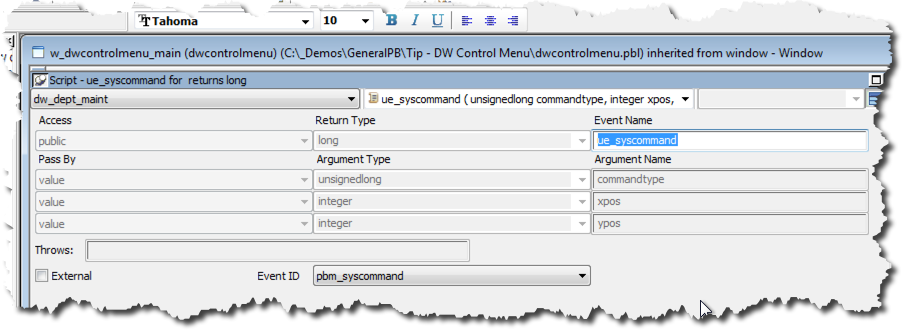
For purposes of demonstration, I’ve placed a singlelineedit control on a window and assigned the commandtype argument value of the event (an unsignedlong) as a string to the text property of the sle.
sle_commandtype.text = String ( commandtype )
In the screenshot, you can see that I’ve trapped the user clicking on the titlebar of the DataWindow control with a commandtype value of 61458.
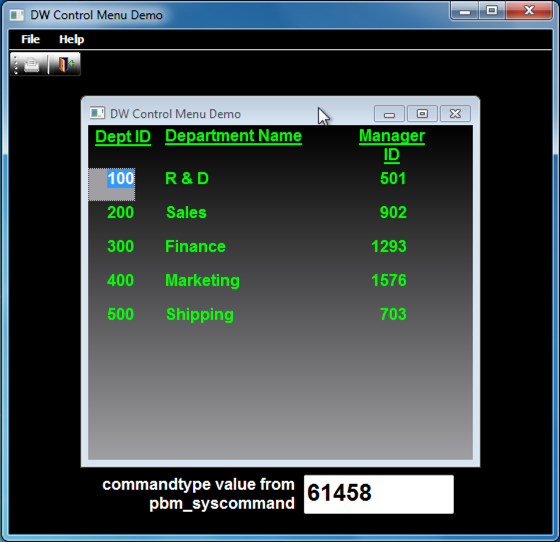
For your reference, I’ve included a roster of commandtype values here in this tip. Happy trapping!
61458: TitleBar Clicked
61456: “Move” invoked from Control Menu (cursor keys can move DW control)
61587: Control menu dropped down
61536: DataWindow Control Closed by Control Menu (or “X”)
61472: DataWindow Control is Minimized
61488: DataWindow Control is Maximized or resized by border interaction
61728: DataWindow Control size is “Restored”
61441: DataWindow Control is resized by left border interaction
61442: DataWindow Control is resized by right border interaction
61443: DataWindow Control is resized by top border interaction
61444: DataWindow Control is resized by NW corner interaction
61445: DataWindow Control is resized by NE corner interaction
61446: DataWindow Control is resized by bottom border interaction
61447: DataWindow Control is resized by SW corner interaction
61448: DataWindow Control is resized by SE corner interaction



Comments (0)