Thank you Sandy Barletta!
Just after the earth began to cool (I think it was in the PB3 time frame), I discovered the DWSyntax tool created by Sandy.
‘Round about that time I had been exporting DataWindow objects (this was before “edit source” folks) in order to get functional syntax for my dwModify() calls. Lo’ and behold I discovered this nifty GUI that would allow me to browse the dwDescribe(), dwModify(), SyntaxFromSQL() argument syntax for any DataWindow item or for the DataWindow object itself.
Fast forward to the present day. Let’s say you need to change the expression of a computed field at runtime, much as I illustrated in another tip on dynamically “creating” DataWindow groups.
From the PowerBuilder IDE, open the “New” dialogue. Select the “Tool” tabpage, and then select the “DataWindow Syntax” item.
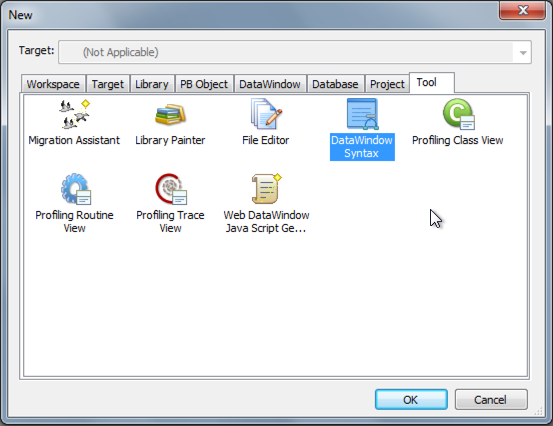
From the tool’s menu, navigate to Syntax>Modify>Attributes.
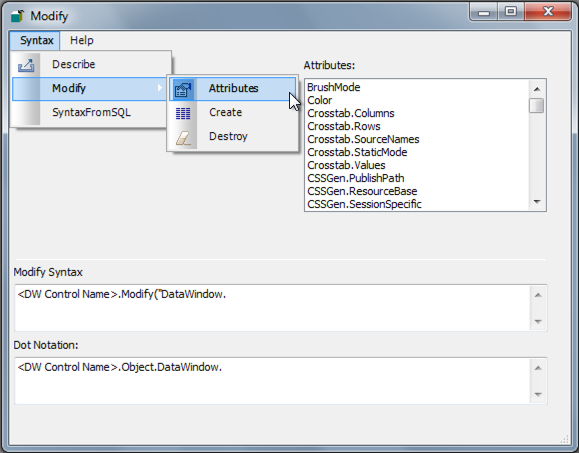
From the “Object” DDLB, choose “ComputedField”.
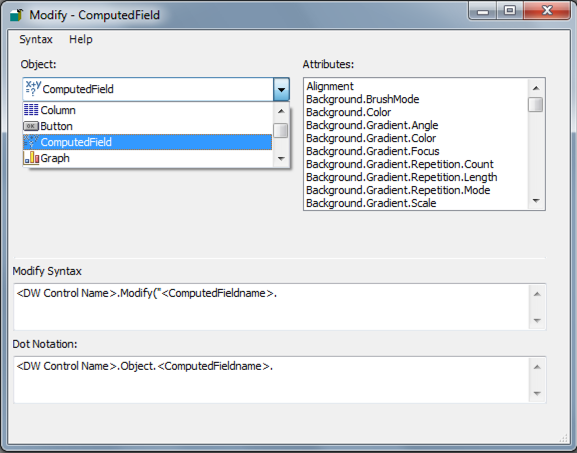
From the “Attributes” listbox, select “Expression”.
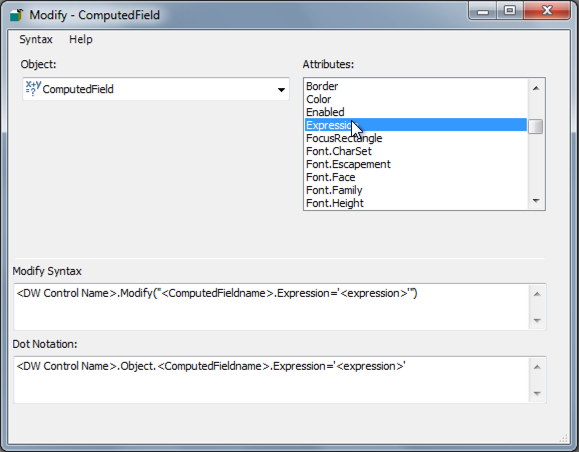
You’re then presented with two versions of the syntax’s template; one for Modify() call usage, the other if you prefer dot notation. Copy/paste the template syntax and replace the bracketed portions as appropriate with explicit values or with reference variables.
DWSyntax offers this functionality without breaking a sweat. To really start utilizing the power of the tool, browse its “create” syntax capabilities…
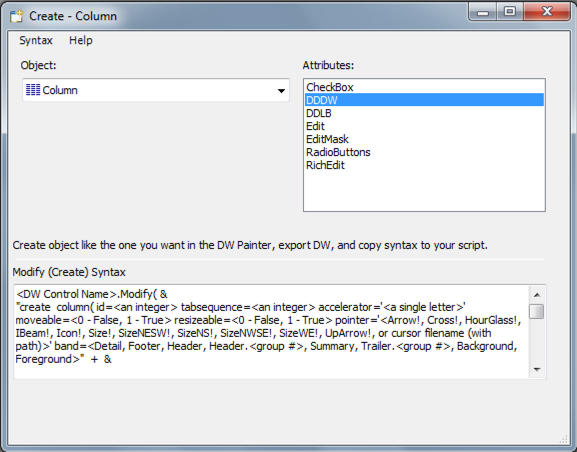
…or its GUI have you build SyntaxFromSQL() syntax from scratch…
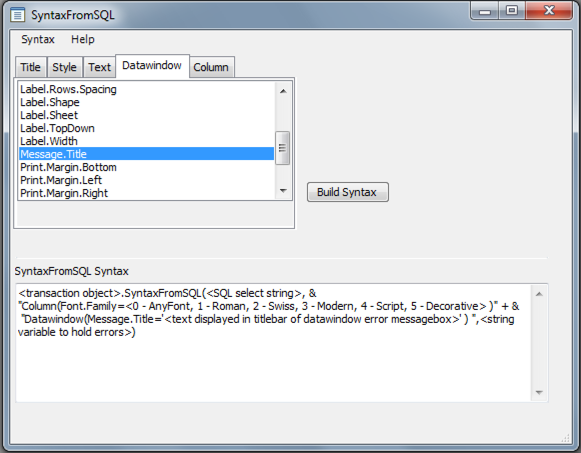
If you’re relatively new to PowerBuilder, you may find this tool to be instructive. If you’re an experienced PowerBuilder developer, I hope you enjoy the productivity this tool will provide.

